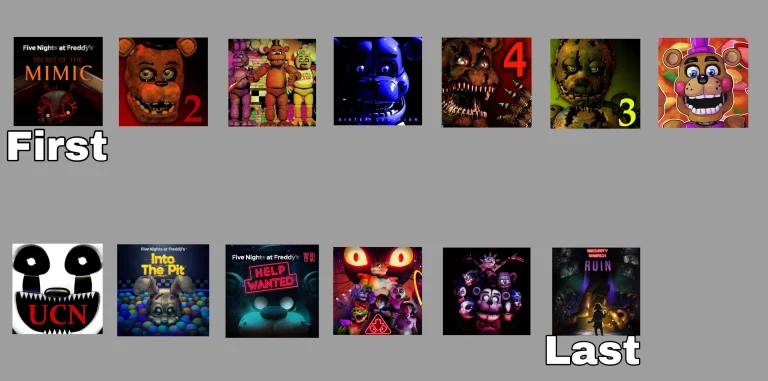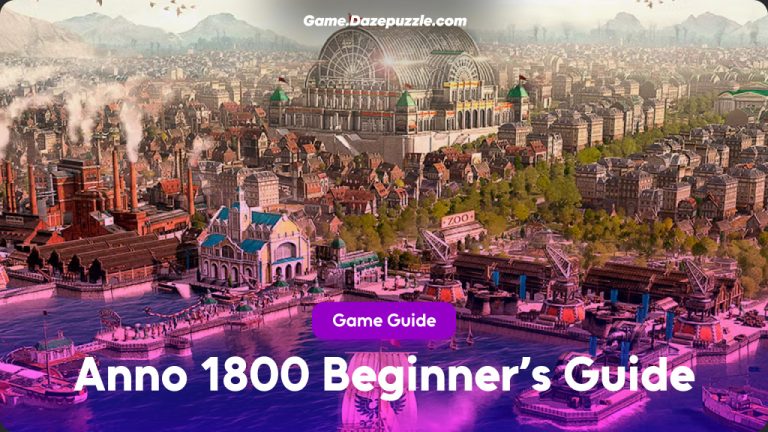When you hear “Lilith Games,” you probably think of hit mobile titles like AFK Arena or Rise of Kingdoms. But behind those successes lies a company that has grown, pivoted, and evolved in response to industry shifts. In this article, I’ll walk you through Lilith’s origin, its strengths, challenges, and what lies ahead. You’ll come away with a clearer sense of why it matters.
Lilith Games, formally known as Shanghai Lilith Network Technology (sometimes Shanghai Lilith Technology), is a Chinese developer and publisher of mobile games. It launched around 2013 in Shanghai and, in just a few years, made a name for itself by creating engaging titles with global appeal. Over time, it carved a niche in RPG, strategy, and idle / “gacha” genres. Today, it’s known not merely for creating games but for building communities and evolving monetisation strategies.
Origins and Rise of Lilith Games
Foundations and Early Growth
Lilith’s journey began in a competitive Chinese gaming market. It broke through with early titles such as Soul Hunters and Art of Conquest. These games combined strong visuals, attractive hero systems, and strategic depth. For a company of its age, having global ambition early proved vital.
By 2018, Lilith had released its marquee titles: AFK Arena (an idle / RPG game) and Rise of Kingdoms (4X strategy). Both games proved wildly successful beyond China’s borders. They generated huge user bases, strong revenue, and visibility in Western markets as well. At its peak around 2020, Lilith reportedly earned over $1 billion in store revenue in that year alone. Analysts cited those years as the company’s golden era.
During that timeframe, Lilith also expanded its portfolio, adding puzzle, adventure, and narrative titles. It embraced both self-developed games and publishing partnerships. The strategy helped diversify risk while leveraging its brand and infrastructure.
Flagship Games and Core Titles
AFK Arena
AFK Arena is perhaps Lilith’s most visible success. It is designed around “away from keyboard” mechanics, meaning players make progress even while not actively playing. The core gameplay involves collecting and upgrading heroes, forming teams, and positioning them strategically. The game runs automatic combat, but skill matters in team composition, hero synergies, and resource allocation.
The title’s appeal lies in its polished art style, strong character design, and balance between casual and strategic depth. Over time, it introduced guild features, PvP arenas, events, and lore expansions, helping retain player interest.
Rise of Kingdoms
Rise of Kingdoms leaned into 4X (explore, expand, exploit, exterminate) mechanics and real-time strategy. Players grow civilisations, forge alliances, explore maps, wage wars, and form diplomatic ties. It appealed to more hardcore strategy gamers, giving Lilith a presence in that genre.
This title’s success showed Lilith’s versatility: not just an idle-RPG company, but a studio that can handle deep strategy. The global reach of Rise of Kingdoms helped Lilith become better known in Western markets.
Other Games and Experiments
Apart from these core successes, Lilith released or published several smaller or experimental games: Soul Hunters, Art of Conquest, Isoland 2, Abi: A Robot’s Tale, and more. These games allowed Lilith to test new genres, narratives, or mechanics without risking its flagship franchises.
Lilith also experimented with “gacha” or hero-collection mechanics, puzzle narrative hybrids, and casual titles to broaden market reach. Some succeeded, some underperformed. But these efforts speak to a company that refuses to rest on its laurels.
Challenges, Decline, and Strategic Shifts
Revenue Decline & Market Changes
After its peak, Lilith faced headwinds. Around 2021, Apple’s changes to its IDFA (advertiser identifier) rules significantly impacted user acquisition and ad targeting. That shift hurt many mobile game companies, especially those dependent on efficient UA (user acquisition) strategies. Lilith was among them. Revenue for its flagships declined. Analysts report that by 2023, its total revenue dropped more than 40 % from its 2020 peak.
The company also struggled to match rising competition. Big players like miHoYo (now HoYoverse) and other global studios ramped up investment, production quality, and retention strategies. Some of Lilith’s titles lost momentum in these contested genres.
Another issue involved overreliance on a few core titles. When those games age, user fatigue sets in unless strong updates and innovation counteract it. Maintaining freshness in long-life games is a constant challenge.
Criticism From Players
Despite its success, Lilith hasn’t avoided criticism. Some players feel content becomes repetitive or that monetisation pressures intensify over time. In the community of AFK Arena, for instance, there’s feedback that the developer introduced frequent events and grind mechanics that push regular players into heavier play patterns. Some lament the decline of earlier, simpler systems in favour of more monetisation layers.
Reddit threads mention trust erosion: once loyal players feel decisions made by Lilith don’t always align with fan expectations. Some feel the balance between revenue and fun is shifting harder toward monetisation. That tension is common in free-to-play gaming, but for a company of Lilith’s standing, perception matters greatly.
Strategic Response & Adaptation
Lilith shifted by diversifying its portfolio, exploring new genres, and investing in global localisation. It also leaned into live operations, dynamic events, and seasonal content to keep engagement high. The company likely doubled down on its core strengths—art, hero systems, collaboration features—while trimming overextended ambitions.
Furthermore, Lilith strengthened publishing operations, acting not only as a game maker but a facilitator for promising external projects. That move spreads risk, leverages infrastructure, and can capture upward hits beyond internal development.
Why Lilith Games Matters in Mobile Gaming
Lilith’s story is instructive. They show how a mid-sized Chinese studio can scale globally. They demonstrate how strong IP (intellectual property) like hero systems, lore, and art styles can drive retention across cultures. They also exemplify the tensions in free-to-play models between monetisation, retention, and player trust.
Lilith proved that games built for mass appeal—while retaining depth—can cross borders. Their success encouraged other Chinese studios to aim globally. Also, their struggles underscore how quickly changes in ad policy, platform rules, or competition can shift fortunes.
From a player’s perspective, Lilith’s successes gave us games that balance casual and deep play. From a business angle, Lilith is a case study in adaptation, risk, and evolution in a rapidly shifting market.
Future Outlook
Where Lilith Might Head
Looking ahead, Lilith likely continues doubling down on live content, event systems, and cross-title synergies. If it finds new hit franchises, especially in genres outside its comfort zone, it can regain momentum.
I expect more investment in global publishing, helping smaller indie titles scale using Lilith’s infrastructure. That helps Lilith tap into creativity beyond its core teams without overextending.
Also, I anticipate more attention to regional markets (Southeast Asia, India, Latin America) where mobile gaming growth remains strong. Localising deeply—language, culture, monetisation models—can yield outsized gains.
Risks to Watch
The same factors that challenged Lilith before remain: changes in platform rules (iOS, Android), shifts in ad ecosystems, rising production costs, and intense competition. A misstep in a flagship update or an unpopular monetisation change could cost loyalty.
Dependence on a few key titles still poses risk. If those ages poorly without strong successors, revenue might decline. Also, community trust is fragile. Negative feedback loops can amplify if not handled with transparency.
Lessons from Lilith: Insights for Gamers & Developers
For gamers, Lilith’s journey teaches that behind every polished title lies tradeoffs: balancing artistic ambition, monetisation, retention, and community. When a developer hits too hard on monetisation, players push back. Strong communities and feedback loops can keep a studio grounded.
For developers, Lilith models a pathway from local success to global reach. It shows the value of diversifying genre, building live ops expertise, and pivoting when external conditions shift (e.g., ad regulation). It also highlights that idealism must pair with pragmatic design, business acumen, and adaptability.
Read More: TT Games: The Legacy Behind the Iconic LEGO Video Games
Conclusion
Lilith Games is more than a “mobile game company.” It is a living example of triumphs, trials, and tenacity in the mobile gaming world. From its breakout hits like AFK Arena and Rise of Kingdoms to the challenges posed by shifting platform policies and evolving player expectations, Lilith’s story is compelling.
It continues to matter because its games touch millions worldwide. It will matter more if it returns to growth by innovating, listening, and expanding wisely. For players, keeping an eye on Lilith’s moves can hint at the next big game. For observers and developers, Lilith offers lessons in scaling, sustaining, and adapting in one of the toughest markets in tech.
FAQs
What is Lilith Games?
Lilith Games is a Chinese game developer known for hit titles like AFK Arena and Rise of Kingdoms.
Who founded Lilith Games?
Lilith Games was founded in 2013 in Shanghai by a group of passionate developers focused on mobile gaming innovation.
What are Lilith Games’ most popular titles?
AFK Arena and Rise of Kingdoms are Lilith’s best-known global successes, loved for art and strategy gameplay.
Is Lilith Games still active?
Yes. Lilith continues releasing new updates, events, and global projects while expanding into new genres.
How does Lilith Games earn revenue?
The company uses a free-to-play model with in-app purchases, events, and collaborations to sustain operations.