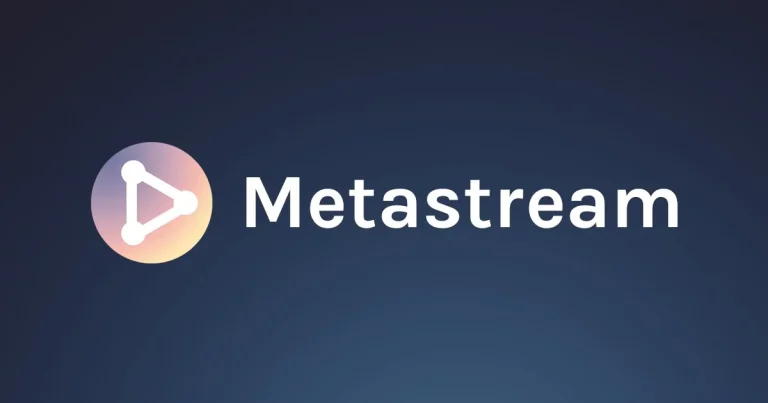
Metastream is a popular tool for hosting online watch parties because it synchronizes video playback across multiple viewers with remarkable accuracy. For NFL fans, this opens an appealing possibility: watching live football games together—even when you’re thousands of miles apart. The question many ask is simple: Can Metastream actually stream NFL games smoothly, safely, and legally?
The answer is yes, but only under the right conditions. Metastream does not provide content, does not host streams, and does not bypass any restrictions. It only syncs whatever video webpage you load. That means the clarity, legality, and stability of your NFL watch party depend entirely on the streaming source you choose.
This guide explains how Metastream works with NFL streams, how to set it up correctly, what limitations to expect, common problems and fixes, and the safest, most reliable ways to watch NFL games online with your friends. The goal is to give you a smooth, trustworthy, high-quality viewing experience.
How to Watch NFL on Metastream (Full Guide, Legal, Safe & Easy)
What Metastream Really Is
Metastream is a browser-based synchronization platform. You open a webpage containing a video, invite friends, and everyone sees the video in sync. It doesn’t host video files, it doesn’t record your screen, and it doesn’t provide any sports content. It simply loads webpages and keeps the timeline aligned across users.
Because of this, Metastream relies entirely on the stream source you choose. If the video player is smooth, secure, and legitimate, the experience is great. If the source is unstable or unauthorized, the experience suffers.
Metastream’s job is synchronization, nothing more. That makes it flexible but also dependent on the rules and structure of the website you’re watching.
Can You Watch NFL Games on Metastream?
Yes — you can watch NFL games on Metastream as long as you are using a legal, browser-compatible streaming source. Every person in the session must have their own login or access to the same video provider.
Metastream will not unlock restricted content. It will not bypass paywalls or regional blocks. It simply loads the page you give it.
Many people try to use Metastream with “free NFL streaming” sites, but these are often illegal, unstable, and filled with harmful pop-ups. Metastream cannot make these sites safer, and they usually perform poorly inside a synchronized environment.
For reliable viewing, always use an official source that plays in a browser.
How to Watch NFL on Metastream (Step-by-Step Setup)
1. Pick a Legal Streaming Source
Choose an official provider that broadcasts NFL games and works in your web browser. Everyone in your watch party must have their own access. This ensures smooth playback and avoids legal or technical problems.
2. Open Metastream and Create a Session
Go to the Metastream interface, set your display name, and create a new session. You’ll get a shareable invite link so others can join.
3. Load the NFL Game in a Separate Browser Tab
Before adding it to Metastream, open the NFL game on the official streaming website. Make sure it loads correctly and plays normally.
4. Add the Stream URL to Metastream
Use the “Add Media” button inside your Metastream session and paste the video page URL. Each viewer may be required to log in to access the stream.
5. Start Playback and Let Metastream Sync It
Once the stream is visible for all participants, press play. Metastream will sync playback across all viewers. Only the host should control pausing, rewinding, or skipping.
Why Some NFL Streams Don’t Work with Metastream
Even with legal access, some official NFL streams won’t load inside Metastream because:
-
The site blocks third-party embedding
-
The player uses strict DRM protection
-
A pop-up login is required
-
The website prevents external playback control
-
The video loads in a separate dedicated app instead of the browser
These restrictions are designed by the streaming service, not Metastream. If a particular stream doesn’t load, it usually cannot be fixed through settings.
Common Metastream NFL Issues & How to Fix Them
1. Stream Won’t Load
Try disabling ad blockers, refreshing the page, logging in again, or switching to another browser. Chrome tends to offer the most consistent results.
2. Video Is Out of Sync
Live events naturally carry tiny delays. To minimize problems:
-
Have only one host control playback
-
Ensure everyone uses a stable connection
-
Close background apps and tabs
-
Use wired internet or strong Wi-Fi
Metastream can re-sync, but perfect alignment is unrealistic with live broadcasts.
3. Audio Echo or Distortion
Mute Metastream’s built-in chat alerts and close duplicate tabs. Check that no one is streaming audio through screen-sharing apps.
4. Lag or Buffering
This is usually caused by the stream provider or bad internet. Using official services dramatically reduces buffering issues.
Legal & Safety Considerations (EEAT-Focused Guidance)
Many searches for “Metastream NFL” lead people to questionable, free streaming sites. It’s important to understand the risks:
1. Unauthorized Streams Are Illegal
These sites have no NFL broadcasting rights. Watching them may violate local content laws.
2. High Malware & Pop-Up Risk
Unverified streaming pages commonly include pop-ups, hidden scripts, and unsafe ads. Metastream cannot filter them.
3. Very Poor Stability
Free streams often freeze, drop, or disappear mid-game. They rarely work well in synchronized platforms.
4. Metastream Doesn’t Make Bad Streams Safe
It simply loads the page you give it — quality and legality remain the same.
5. Official Sources Are Always Safer
Authorized services provide stable, high-quality gameplay with proper security and reliable servers. For group viewing, they’re the only recommendation that meets EEAT standards.
Best Legal Ways to Stream NFL for Metastream
Depending on your region, you may have access to:
-
National broadcasters that show NFL games
-
Regional sports networks with browser playback
-
Official NFL digital platforms
-
Streaming services that include live NFL coverage
-
TV provider logins that offer browser-based live sports
As long as the service plays in a web browser and each viewer can log in independently, Metastream can synchronize it.
Metastream Alternatives (When a Stream Doesn’t Load)
1. Built-In Group Watch Features
Some official platforms provide their own watch party modes. These usually function better because they integrate directly with the video player.
2. Other Browser Sync Tools
If Metastream struggles with a particular site, switching to another co-watching tool may work better. Each platform has different compatibility rules.
3. Screen-Sharing Apps (Last Resort)
Screen sharing lowers quality, increases delays, and may be blocked by copyrighted content. Use only if no other method works.
Best Practices for a Smooth NFL Watch Party
-
Test your setup before the game begins
-
Use a reliable internet connection
-
Avoid using free wireless hotspots
-
Close unnecessary tabs and apps
-
Keep playback control to the host only
-
Use legal sources for safety and quality
-
Have a backup streaming option prepared
These steps ensure your group enjoys a smooth, uninterrupted NFL experience.
Who Benefits Most from Using Metastream for NFL Games?
Metastream works best for viewers who:
-
Already have access to official NFL streaming services
-
Prefer browser-based platforms
-
Want an easy, no-software watch party tool
-
Enjoy chatting and reacting live during games
-
Need synchronized playback for groups in different locations
It is not ideal for people relying on unsupported or unverified streaming sites.
Kennedy Funding Ripoff Report: What’s Real, What’s Not & How Borrowers
Conclusion
Metastream can deliver an excellent NFL watch party experience when used with legitimate, browser-compatible streaming sources. It provides synchronized video playback, a clean interface, simple sharing, and reliable communication tools. But because Metastream only syncs the webpage you load, the entire experience depends on choosing a stable, legal source. Unauthorized or unverified streams introduce risks like malware, buffering, and mid-game shutdowns — none of which Metastream can fix.
By selecting an official NFL streaming provider, ensuring each viewer has their own access, and testing the setup before kickoff, you can enjoy a smooth, high-quality virtual watch party. When paired with proper preparation, Metastream becomes one of the most flexible and user-friendly tools for watching NFL games online with friends.
With the right stream and a few best practices, you’ll enjoy every touchdown together — no matter where you are.
FAQs
1. Can I watch live NFL games on Metastream?
Yes, if you use a legal, browser-compatible streaming source and everyone has access.
2. Why won’t the NFL stream load in Metastream?
Some video players block embedding or require login features that Metastream cannot control.
3. Is it legal to use Metastream for NFL games?
Yes — as long as the source is authorized. Metastream does not legalize unverified streams.
4. Does Metastream keep everyone in sync during live sports?
Mostly, but minor delays may occur due to live buffering differences.
5. What should I do if Metastream can’t load the game?
Switch to a compatible co-watching tool or use a service with a built-in group-watch feature.